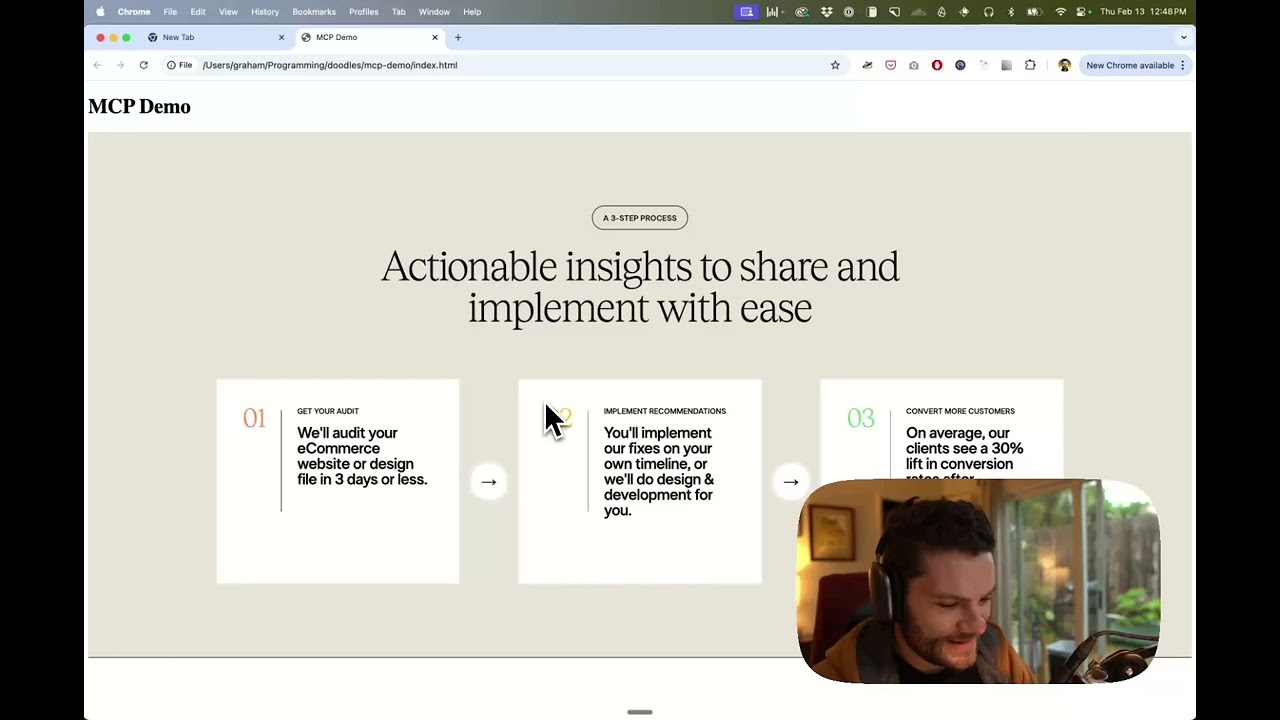Figma Development and Transformation Tools
These packages help developers work with Figma designs, and files. figma-developer-mcp is for building custom plugins and apps, and figma-transformer is for converting Figma files into code. Comparing them helps you decide which tool to use for your Figma development needs.
Figma DevelopmentFigmaPlugin DevelopmentDesign-to-CodeUI Tools
Unable to load comparison data. Please try again later.
Similar Packages
json2figma
80%
A tool that allows you to convert JSON data into Figma designs, making it easy to generate and update Figma designs programmatically.
This package is a great alternative to figma-transformer because it provides a similar functionality of converting data into Figma designs, but with a more focused solution for JSON data. It's a well-maintained and has a strong community behind it.
Design Automationfigma-api
70%
A JavaScript library that provides a set of APIs for interacting with Figma designs, making it easy to automate and integrate Figma designs into your development workflow.
This package is a good alternative because it provides a similar functionality of working with Figma designs programmatically, but with a more comprehensive set of APIs. It's a well-maintained and has a strong community behind it.
Design Automationdesign-token-manager
60%
A tool that allows you to manage and generate design tokens, making it easy to maintain consistency across your design system.
This package is a promising alternative because it provides a similar functionality of working with design systems, but with a more focused solution for design tokens. It's a well-maintained and has a growing community behind it.
Design Automation<a href="https://www.framelink.ai/?utm_source=github&utm_medium=referral&utm_campaign=readme" target="_blank" rel="noopener">
<picture>
<source media="(prefers-color-scheme: dark)" srcset="https://www.framelink.ai/github/HeaderDark.png" />
<img alt="Framelink" src="https://www.framelink.ai/github/HeaderLight.png" />
</picture>
</a>
<div align="center">
<h1>Framelink Figma MCP 伺服器</h1>
<p>
🌐 可用語言:
<a href="README.md">English (英文)</a> |
<a href="README.ko.md">한국어 (韓文)</a> |
<a href="README.ja.md">日本語 (日文)</a> |
<a href="README.zh-cn.md">简体中文 (簡體中文)</a>
</p>
<h3>讓您的程式碼代理存取您的 Figma 資料。<br/>在任何框架中一次性完成設計。</h3>
<a href="https://npmcharts.com/compare/figma-developer-mcp?interval=30">
<img alt="每週下載次數" src="https://img.shields.io/npm/dm/figma-developer-mcp.svg">
</a>
<a href="https://github.com/GLips/Figma-Context-MCP/blob/main/LICENSE">
<img alt="MIT 授權條款" src="https://img.shields.io/github/license/GLips/Figma-Context-MCP" />
</a>
<a href="https://framelink.ai/discord">
<img alt="Discord" src="https://img.shields.io/discord/1352337336913887343?color=7389D8&label&logo=discord&logoColor=ffffff" />
</a>
<br />
<a href="https://twitter.com/glipsman">
<img alt="Twitter" src="https://img.shields.io/twitter/url?url=https%3A%2F%2Fx.com%2Fglipsman&label=%40glipsman" />
</a>
</div>
<br/>
使用此 Model Context Protocol 伺服器,讓 Cursor 和其他由 AI 驅動的程式碼工具存取您的 Figma 檔案。
當 Cursor 可以存取 Figma 設計資料時,它在一次性精準實現設計方面,比貼上螢幕截圖等替代方案好得多。
<h3><a href="https://www.framelink.ai/docs/quickstart?utm_source=github&utm_medium=referral&utm_campaign=readme">查看快速入門指南 →</a></h3>示範
觀看在 Cursor 中使用 Figma 設計資料建構 UI 的示範
運作方式
- 開啟您 IDE 的聊天功能(例如 Cursor 中的代理模式)。
- 貼上 Figma 檔案、框架或群組的連結。
- 要求 Cursor 對 Figma 檔案執行操作 — 例如,實現設計。
- Cursor 將從 Figma 取得相關元數據,並用它來編寫您的程式碼。
此 MCP 伺服器專為與 Cursor 搭配使用而設計。在從 Figma API 回應內容之前,它會簡化和轉譯回應,以便只向模型提供最相關的版面配置和樣式資訊。
減少提供給模型的內容有助於提高 AI 的準確性並使回應更具關聯性。
入門指南
許多程式碼編輯器和其他 AI 客戶端都使用設定檔來管理 MCP 伺服器。
可以透過將以下內容新增至您的設定檔來設定 figma-developer-mcp 伺服器。
注意:您需要建立一個 Figma 存取權杖才能使用此伺服器。有關如何建立 Figma API 存取權杖的說明,請參閱此處。
MacOS / Linux
{ "mcpServers": { "Framelink Figma MCP": { "command": "npx", "args": ["-y", "figma-developer-mcp", "--figma-api-key=YOUR-KEY", "--stdio"] } } }
Windows
{ "mcpServers": { "Framelink Figma MCP": { "command": "cmd", "args": ["/c", "npx", "-y", "figma-developer-mcp", "--figma-api-key=YOUR-KEY", "--stdio"] } } }
或者您可以在 env 欄位中設定 FIGMA_API_KEY 和 PORT。
如果您需要有關如何設定 Framelink Figma MCP 伺服器的更多資訊,請參閱 Framelink 文件。
Star 歷史
<a href="https://star-history.com/#GLips/Figma-Context-MCP"><img src="https://api.star-history.com/svg?repos=GLips/Figma-Context-MCP&type=Date" alt="Star History Chart" width="600" /></a>
了解更多
Framelink Figma MCP 伺服器既簡單又強大。請前往 Framelink 網站了解更多資訊,以充分利用它。